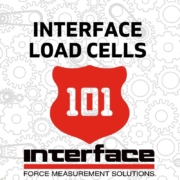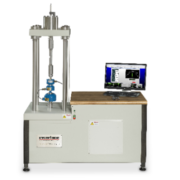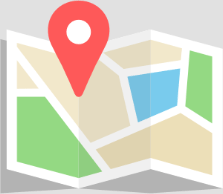Load Cell Mounting 101
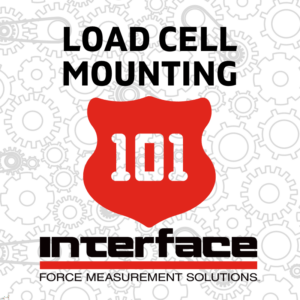 Properly mounting a load cell ensures the sensor provides the most stable readings and accurate measurements. Although a load cell will function no matter how it is oriented and operated in tension or compression mode, mounting instructions are specific to each sensor model.
Properly mounting a load cell ensures the sensor provides the most stable readings and accurate measurements. Although a load cell will function no matter how it is oriented and operated in tension or compression mode, mounting instructions are specific to each sensor model.
Interface provides complete product datasheets and drawings to locate the features for mounting. Our instructions include model, material, capacity, mounting holes, threads and dowel pins, and pilot specifications for live and dead-end use.
All load cells have a “dead” end and a “live” end. Commonly, the dead end is the mounting end directly connected to the output cable or connector by solid metal. Conversely, the live end is separated from the output cable or connector by the strain gage area of the flexure.
This concept is significant because mounting a cell on its live end makes it subject to forces introduced by moving or pulling the cable. However, mounting it on the dead end ensures that the forces coming in through the cable are shunted to the mounting instead of being measured by the load cell.
SPECIAL INTERFACE LOAD CELL MOUNTING TIP: The Interface load cell nameplate reads correctly when the cell sits on the dead end on a horizontal surface. Therefore, the user can employ the nameplate lettering to specify the required orientation to the installation team explicitly. For example, for a single-cell installation holding a vessel in tension from a ceiling joist, the user would specify mounting the cell so that the nameplate reads upside down. For a cell mounted on a hydraulic cylinder, the nameplate would read correctly when viewed from the end of the hydraulic cylinder.
WATCH: MOUNTING TIPS FROM OUR LOAD CELL BASICS WEBINAR
DEFINING YOUR MOUNTING REQUIREMENTS
Mechanical mounting is one of the most critical aspects determining your application’s success. This is a sensor-based decision, as load cell models have different features that can be used for various mounting requirements.
First, define how you will attach your load cells. Are they going to be using threaded connections? Are you going to have the load cells press up against a surface? Are you using an actuator, rod-end bearings, or clevises?
Other considerations regarding mounting are the objects used to secure the sensor. Will you use adhesive? Will it be secured inline, or do you need a through-hole for mounting? Will you be using mounting plates, and what is the geometry of the plates? The material used and the stiffness of the mounting components can affect the measurement’s performance and accuracy. READ: Interface Sensor Mounting and Force Plates
The direction of the load will impact your decision on the best approach. All load cells have a live end and a dead end. It is not a single direction; some live ends may be at the top or the bottom. The live-end and dead-end design will influence your cable and wireless management.
If you apply torque when installing fasteners, it is important not to twist the sensor. Tip: Hold the load cell at the same end where you are installing a fixture to prevent damage to the device.
Load Cell Mating Surface Tips
- The surface must be clean and flat
- The mounting surface must be flat to 0.0002 total indicator reading
- Suitable thickness and material
- Recommended hardness of Rc 30 or higher
- Mounting bolt torque according to specifications
Installation Care
Make sure the threaded connections are tight and preloaded, if possible. Pre-loading removes the system’s slop and prevents wear, which is critical when using the sensor for fatigue testing. It is also essential to pre-load to get the performance as designated in the calibration certification.
For compression loading, you want one flat surface and one radius surface. Make sure you only have one curved surface. Typically, the load cell will have a radius surface, so you will want to load it against a flat surface. Identifying the load point is harder if you have two flat surfaces. If you have two radius surfaces, they will tend to slide apart. This can create bending and be dangerous to the technician.
Interface offers load cells with and without bases. When supplied together, the base is engineered to be an appropriate and “matching” mating surface for the sensor. If you are using a load cell without a base, it is important to mount it to something like the base in flatness, stiffness, and thickness so they do not deform under load. This is critical to get the most accurate measurement.
QUICK REVIEW: MOUNTING CHECKLIST
- Load Cells not mounted by the manufacturer’s recommendations may not perform to the manufacturer’s specifications.
- Make sure that mounting surfaces are clean, flat, and aligned.
- Torque of all mounting hardware to specifications.
- Always confirm the load cell orientation: the “dead” end on mechanical reference or load forcing source and the “live” end connected to the load to be measured. Typically, the dead end is the end closest mechanically to the cable exit or connector.
- Use proper hardware (thread sizes, jam nuts, and swivels) to connect the load to the load cell.
- It is fundamental to have one and only one load path.
- This load path must be through the load axis of the load cell. This may sound elementary; however, it is a commonly overlooked problem.
Utilizing best practices in mounting is also extremely important. Deflections in the system can introduce errors and apparent crosstalk into the sensor measurement.
ADDITIONAL RESOURCES
Mounting Tips for Multi-Axis Sensors
6A Mounting Tightening Torques
Flange Style Load Cells and Torque Transducers 101
LowProfile™ Load Cell Base Kits