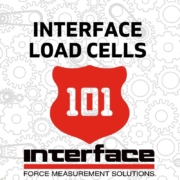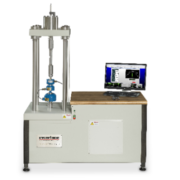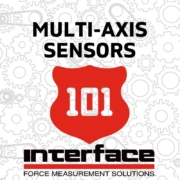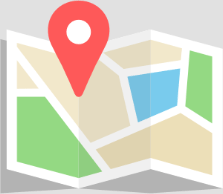Load Cell Set Up Basics
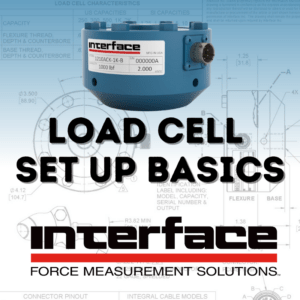 So, you have a new project and plan to use an Interface load cell. Now what? There are several steps to optimize sensors for basic test applications. The following outlines recommended steps for setting up a load cell.
So, you have a new project and plan to use an Interface load cell. Now what? There are several steps to optimize sensors for basic test applications. The following outlines recommended steps for setting up a load cell.
As with all set up, review your test plan and checklists to guide you through this process. Interface has considerable support resources available online to help you install our products. We also have several videos available for more complex sensor and instrumentation systems. Find our Getting Started playlist of videos here.
The standard process should always include:
- Visual Inspection
- Read the Label
- Documentation and Installation Manuals
- Fundamentals of Load Cell Output
- Instrumentation Considerations
- Usage and Best Practices
Visual Inspection
New Interface load cells will always pass a visual inspection, specification verification, and calibration certification before they leave our factory. This step is significant for load cells that are not new or have been used before your current test. We ask that all our customers visually inspect their load cell to ensure it is in proper working order and is not damaged. Specifically, we recommend reviewing the threading to ensure there are no scuffs or chips or that it is missing. You should also check for any rust or paint chipping. And finally, ensure that the connectors are not damaged.
Read the Label
Labels provide the essential information you need to understand the specifications of your load cell. The information will include model number, capacity, output, options, and material and sealing details for different environments. These details will be crucial in understanding the capabilities of your load cell and the application(s) for which it is best used.
Documentation and Installation Manual Review
The next step is to review the datasheet for your load cell. We have comprehensive product datasheets for each product online. These datasheets are a treasure trove of specification details, including wiring diagrams, basic option code information, connection options, performance information, and capacities available for each product type and form factor. Most importantly, the datasheet provides critical details on accuracy (max error), temperature ranges, electrical information, and mechanical details.
Another piece of documentation that will be available with your specific load cell is the calibration certificate. This document will include health during test conditions, traceability, shunt calibration, input and output resistances, and performance.
Consult Interface’s online Support Resource library for sensor set up, installation instructions, and manuals.
Interface Load Cell Installation and Operation Manuals by Model
Interface Torque Transducer Installation and Operation Manuals by Model
Interface Multi-Axis Sensor Installation and Operation Manuals by Model
Interface Load Pin, Load Shackle, and Tension Load Link Installation Instructions
Fundamentals of Load Cell Output
The fundamentals describe how you will use the load cell. They are the essential information you will need to use the load cell and understand the output you will get from it. The fundamentals will vary depending on the sensor you are using. Still, for this introductory review, we will describe some of the fundamentals of our most popular load cells, the 1200 Standard Precision Universal LowProfile Load Cell Series.
For the 1200 Series, the fundamentals are that you will need to understand which way you will use the load cell—universal, measuring tension and compression simultaneously, or single mode, where you will measure compression or tension—dictating the outputs you will get from the load cell. Most Interface load cells are tension upscale devices, meaning you will get a positive output when the device is placed in tension. The standard output for most of our load cells is unamplified, mV/V.
Instrumentation Considerations
You will need instrumentation to provide data readings and interpret the output based on your sensor model. Use Interface’s Instrumentation Selection Guide to help you find the best pairing.
The wiring diagrams mentioned in the documentation section of the set up guide will be crucial for connecting instrumentation. Our instrumentation comes in 4-wire and 6-wire signals. Another thing to be mindful of is shielding and proper grounding. Shielding can be found in proper cabling, while proper grounding can ensured by avoiding ground loops in wiring. Understanding the excitation of the instrumentation is also vital to selecting the correct instrumentation. Excitation calibration can also be found in the documentation. Matching the calibration with the correct instrumentation is also crucial for proper use.
Interface Instrumentation Installation and Operation Manuals by Model
Once connected to the instrumentation, you must consider scaling and sensitivity data. Once again, you can reference the load cell documentation to understand this step. When the load cell is connected, you can also examine data on its health, including zero balance, shunt calibration, bridge evaluation, and other troubleshooting.
Usage and Best Practices
Once you are ready to use the load cell, the first consideration is mechanical installation. Reviewing mechanical installation includes ensuring the load cell is attached correctly, the thread is fully engaged, and you have selected the correct mounting hardware. This includes reviewing hardware quality, ensuring correct flatness and hardness, and proper alignment.
As we discussed in the documentation section, you will also want to double-check the parameters of your test to ensure they are compatible with your device. This process includes reviewing the environmental status of the test area, minimizing extraneous loads, and not exceeding capacity.
These are just a few basic rules for using and getting the most out of your load cell. Don’t hesitate to contact us if you have questions or need additional information about load cell set up.