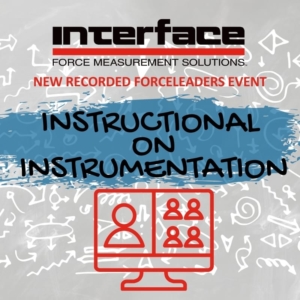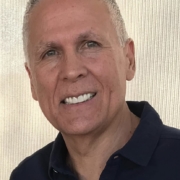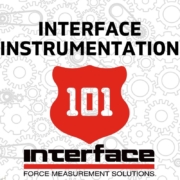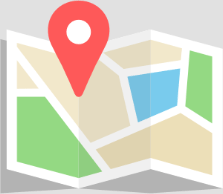Recap of Instructional on Instrumentation Webinar
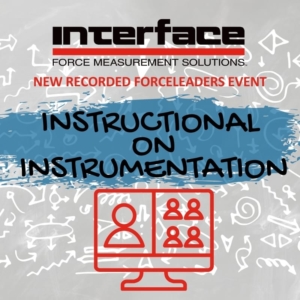 Interface recently hosted a new ForceLeaders event on the topic of instrumentation.
Interface recently hosted a new ForceLeaders event on the topic of instrumentation.
The webinar experts, Keith Skidmore and Ken Bishop, shared insights and experience in different types of instrumentation. Along with detailing various features, they provided valuable tips for testing engineers, metrologists, and sensor users on how to choose the right instrumentation for your upcoming projects or new systems.
The discussion featured a series of instrumentation types, benefits and uses cases, which you can now watch online by visiting our training and events page here.
The types of instrumentation detailed during the webinar showcases the range of products we offer and that are available to complete any testing solution. These products range from simple boxes to complete telemetry systems used for field and wireless communication requirements. The webinar highlighted the following range of instrumentation options:
- Signal Conditioners
- Indicators
- Data Acquisition
- Portable Load Cell Indicators
- Weight Indicators
- Junction Boxes
- USB Interfaces
- TEDS Ready
- Wireless and Bluetooth Telemetry Systems
The experts offered guidance on the topic of analog versus digital and wireless versus Bluetooth. They also provided some simple criteria to review when deciding what type of instrumentation fits your exact requirements.
Basic Criteria for Selecting Digital or Analog
- Is there an existing network you need to connect to?
- Are you connecting to an existing DAQ device?
- What is your budget?
- How many sensors are you connecting?
- Do you need to communicate through a bus?
For more insights into application use cases, frequently asked questions and top 10 tips, be sure to watch the event. Here are just a few of the tips shared during the Instructional on Instrumentation presentation:
Tip #1 – Know your power supply requirements, amount of filtering that is fixed or adjustable, input range, scalability and zero adjustment range.
Tip #2 – The output signal from a load cell is expressed in terms of millivolt output per Volt of excitation, at capacity.
Tip #3 – The output signal is directly affected by input voltage. It’s important to maintain a stable excitation voltage.
WATCH THE RECORDED LIVE EVENT: INSTRUCTIONAL ON INSTRUMENTION
If you have missed any of our ForceLeaders webinars, be sure to visit our YouTube Channel. We have recorded all the events for your convenience. Our experts are also here to help you get the exact instrumentation based on your unique requirements. Contact us here for questions or technical assistance.
Additional Resources:
Instrumentation Options in Test and Measurement