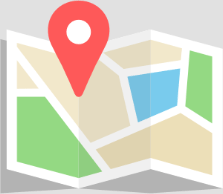I’ve Got a Load Cell – Now What? Episodes 5 and 6
Reviewing the test and measurement video I’ve Got a Load Cell – Now What?, today we are highlighting Episodes 5 and 6 in the favored series.
These two installments highlight instrumentation and installation tips with best practice recommendations for the most popular load cell, the 1200 LowProfile, in addition to the 1100 LowProfile, SM S-Type and WMC Stainless Steel Miniature Load Cell products.
Once you have selected measurement device, it is equally important to review your instrumentation options. You will need a way of interpreting the output or the voltage from the load cell. This requires connecting to some type of instrumentation. If you already own an instrumentation device, you need to ensure that it is useable with any new force measurement device.
Interface offers a large line of instrumentation, from simple indicators to more complex multi-channel data acquisition systems used with multi-axis sensors, load cells and torque transducers. In addition to watching the video, be sure to check out our Instrumentation Selection Guide.
If you are selecting new instrumentation, there are a few questions to help qualify what will work best. For example, do you need a simple device to read analog outputs or advanced wireless instrumentation used with calibration-grade equipment? What type of software will you need to analyze the output data? Will you be connecting the instrumentation to a computer? As discussed in, I’ve Got a Load Cell Episode 5, here are some basic considerations for instrumentation.
Instrumentation Selection
Step 1: Electrical Wiring – Review the electrical wiring diagrams (also available on each product page). If you need to review the wiring based on engineered-to-order or custom options, contact our application engineers.
Step 2: Signal Leads – Are you using a 4 or 6-wire configuration? A 6-wire lead provides sense. Some instrumentation options will support 6-wire signal leads. Most applications allow you to just pair with excitation.
Step 3: Cables – Identify the type of cable required with the right number of leads. For example, our standard 6-wire cable will support the sense function. We recommend shielded conductors when you order your cables.
Step 4: Grounding – Avoid ground loops in any wiring.
Step 5: Excitation Voltage – Review the sensor’s voltage of excitation on the datasheet to identify the load cell calibration. We recommend to properly match with the instrumentation’s capabilities in voltage with the load cell.
Step 6: Set-Up – Once you connect your instrumentation, you need to scale it. Review your options in the installation instructions. Some instrumentation options will take an mV entry and others will require a known load or shunt calibration. Reference your device’s calibration certificate.
In the I’ve Got a Load Cell, Now What? series Episode 6, we highlight some important diagnostics, installation tips and best practices. This video highlights examples of installation for some of our most popular load cells.
During the selection of your load cell, which usually begins with capacity and capabilities requirements, it is important to consider performance influencing factors and installation.
Use Case Considerations
- Environmental Considerations and Exposure
- Fatigue or Non-Fatigue
- Overload Protection Needs
- Off-Axis Loads
- Dimensions
- Mounting and Base Requirements
- Output
- Installation Set-Up
If you already have an older load cell, we recommend doing some back load cell health checks before putting it back into use. How can you evaluate the health of your load cell? You can do some simple diagnostics with load cells. Here are three recommended diagnostics:
- Zero Balance Check – If the load cell has been in use for some time, it is good to determine if there has been any potential overload or damage to the load cell. If the zero balance has shifted up or down from the nominal, that is an indication the load cell should be evaluated or repaired prior to using it in test applications.
- RCal or Shunt Calibration Check – Any shift from the specifications or certificate requires further evaluation.
- Bridge Evaluation – Some instrumentation will allow you to do a bridge evaluation. If you have any concerns on the performance or accuracy of the output, contact Interface to discuss tools that you can use to evaluate the bridge of the load cell.
The next section of Episode 6 highlights the 1200 LowProfile features, installation tips, and mounting options for assembly.
Mechanical Installation Tips
Once you have your load cell hooked up and your instrumentation scale, it is time to put it to work. You want to review the attachment, including thread engagement and mounting. If you are threading into the live end, the center hub on the low profile load cell, make sure you have enough threads engaging into the load cell itself. We recommend that you thread it into where the studs bottom out, then back up a half a turn. Next step is to preload tension load by about 130% of capacity and jam the jam nut. We want to ensure that we do not have any repeatability issues due to thread engagement of the flexure. If you cannot provide a preload, reference the torque values in the installation guide.
Mounting to Base, Structure or Plate Tips
- Use Grade 8 or Better Hardware
- Mount to Total Flatness of .002″
- R30-33 Hardness Scale
- Follow the star patter to proper torque values
- Preinstalled Bases
Interface bases help in making integration to any assembly much easier. Interface manufactures bases with the same high-performance materials and specifications for hardness and flatness as our load cells. The bases offer threaded holes, which make it easier for mechanics like hydraulic actuators.
Brian Peters and Elliot Speidell continue to detail the assembly and best practices for three additional products. You can watch more installation tips and recommendations related to the 1100 Model Ultra Precision Compression Only LowProfile Load Cells, SM S-Type Tension and Compression Load Cells and our popular WMC Sealed Stainless Steel Miniature Load Cell.
Interface publishes all our installation guides, diagrams and resources for support online. Go to our support resources for additional help.
Be sure to subscribe to our YouTube channel to get the latest videos on products, applications and user tips.